Last April after we moved, I did a bit of blogging about various home improvement projects. Of course, everyone remembers the HGTV brush with fame (and if you don't remember, I remind you often enough), but I also wrote a post highlighting various furniture assembly projects and the frosting of my bathroom window. I know you were blown away by my handiness then. More recently in February in an incident that remains unblogged, I undertook another project. The lid switch of my washing machine broke off, and after some internet research, an exploratory surgery, and a phone call to the Popster, I hotwired the washer, circumventing the lid switch and making it fully functioning once again. It was a shining moment of achievement. I'm fairly certain the Popster has never been prouder of me.
I'm really not sure when I developed this confidence that with a tool or two and some internet direction, I could accomplish tasks that I would have previously deemed outside my skill set. Part of it probably comes from work where over the past seven years, I've learned to fix things that go wrong. When I worked out in the branches, I didn't have the luxury of getting an immediate response from maintenance or the computer nerds, so I learned to try and figure things out for myself. Since I've never really ruined anything that way, I suppose I just started considering myself handy. And in my at-home life the fact remains that I've been a grown-up living on my own for ten years now, and when there's no one else around to fix things, I've trialed-and-errored my way through minor repairs, I guess.
So I say all that to say this: last Tuesday I dropped my phone in the parking garage and cracked the screen.
I just got this phone in February, so it's under warranty, but of course, the warranty doesn't cover idiots who drop their phones, so my options were to spend a ridiculous amount on a new phone, deal with a broken screen for the next sixteen months until I can upgrade again, or according to the internet, I could order a replacement screen (ebay for less than $40) and replace it myself. All that Ms. Fix-It confidence had me ordering a replacement screen post-haste. I chose to spend an extra buck to get the screen that came with the special tiny screwdrivers. That would turn out to be the best decision I've ever made. So here's how it went:
I assembled my cast of characters . . .
. . . and realized that there were no written instructions, and I was hopelessly out of my depth. After a thoroughly informative youtube video, I was ready. I intrepidly began working. I peeled off the back cover . . .
took out the battery . . .
attempted to take a picture of the tiny screw driver . . .
that fit in this triangle screw . . .
and removed the four screws.
I popped off the camera cover.
This bit was very tricky. The video guy had no trouble popping this piece off, but I struggled and ended up cracking it.
My prying tool was some oddly-shaped device I found on the mending desk at work. It was eventually effective, but peeling these parts from one another might have been easier with the cute little plastic prying device that video dude had.
As I was taking very blurry photos of this step, the enormity of taking my cell phone apart really hit me.
Here's the point of no return. If cracking the screen hadn't voided my warranty, the moment that I broke this sticker I was all in.
I learned a lot of interesting terminology too. That little tab thing sticking up on the yellow part of the phone is a ribbon cable apparently.
Here are my phone's innards. The two pieces are still connected at this point by the ribbon cable of the digitizer. I actually know what some of those words mean.
Enter the itty-bitty Phillips-head screwdriver. The first screw came out with nary a problem, but the other one was stubborn. I eventually worked on it so much that the head of the screw got wallered out, and the screwdriver was useless. I won't recount the hours of frustration this caused, but I eventually put all my pieces in a plastic bag and took a break.
Once I got home and buried my troubles in a couple shows on the DVR, I was ready to deal with that pesky screw again. It wasn't pretty, but eventually I triumphed. But in the meantime, I had forgotten about photo documentation, so there's no proof that I removed the screw, popped out the ear piece, pried up the metal plate there to disconnect the ribbon cable on the digitizer, separated the digitizer and screen from the back of the phone, then separated the screen from the digitizer. I the replaced this sad, cracked digitizer with the new one and spent a distinctly frustration period of time getting the ribbon cable of the new digitizer plugged back in under that metal plate. My helpful video didn't actually cover reassembly, but just told me to do everything in reverse, which is much easier said than done, but overall, I handled it.
The old, sad digitizer.
The delightfully uncracked state of my phone now.
Careful examination will reveal that there's a bit more of a distinct crack between the screen and the back of the phone than there was pre-surgery, but since I'm now going to actually start using the case that would have saved my phone from the original breakage, the gap will likely go unnoticed.
After this largely successful foray into electronics repair, I feel like I'm ready for anything. Maybe I'll try car repair next, though I'd be perfectly happy if my vehicle (pop quiz, hotshots: What is my car's name?) didn't give me an excuse or opportunity to hone that skill anytime in the foreseeable future.
In the meantime, if any of my faithful readers have their own broken cell phone screens and are considering a home repair, you're welcome to my tiny screwdrivers, but be warned: it's a high-stress situation. Better have some silly putty on hand to ease the tension.
UPDATE: I knew last night when I wrote the post that I could receive texts and check email and play Angry Birds, so I assumed that my phone was fully functioning. When I tried to call work this morning to tell them how massively I'd overslept, I had some issues with the screen going black and not being able to hear the phone ringing or the person on the other end picking up. Not cool. I think I put the internal ear piece in backwards, but all my tiny tools are at home, so I'll have to work on that tonight--in the meantime, if you call me, and I can figure out how to answer, I'll have to put you on speaker (which I have verified does still work), so beware. I should probably change this blog title to reflect this failure, but I'm sticking with what I've got until tonight's surgery proves I was every kind of fool for taking my phone apart in the first place.
UPDATE: I knew last night when I wrote the post that I could receive texts and check email and play Angry Birds, so I assumed that my phone was fully functioning. When I tried to call work this morning to tell them how massively I'd overslept, I had some issues with the screen going black and not being able to hear the phone ringing or the person on the other end picking up. Not cool. I think I put the internal ear piece in backwards, but all my tiny tools are at home, so I'll have to work on that tonight--in the meantime, if you call me, and I can figure out how to answer, I'll have to put you on speaker (which I have verified does still work), so beware. I should probably change this blog title to reflect this failure, but I'm sticking with what I've got until tonight's surgery proves I was every kind of fool for taking my phone apart in the first place.
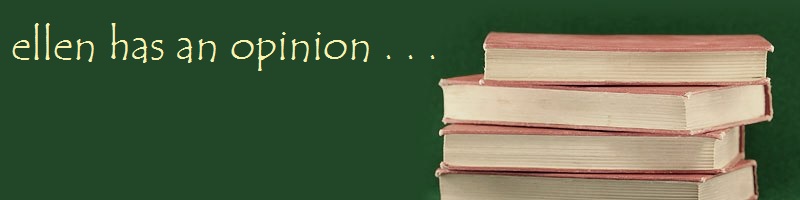


















HGTV should hire you to do a series called "Can Ellen Fix It".
ReplyDeleteGreat job. I wish I had the attention span to do something like this.
Color me impressed!
ReplyDeleteEllen, I admire the fact you were brave enough to try to repair the phone yourself.
ReplyDeleteI have gone straight to the repairman and let him take care of the problem for me.
I still think HGTV should consider "Can Ellen Fix This?".